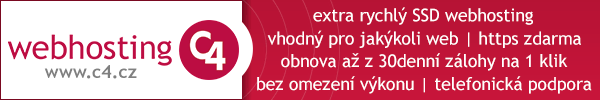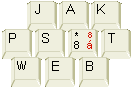Miranda has detected dubious values
Problem:
it is unable to start Miranda.
It says:
miranda has detected dubious values from the selected profile, using it may cause untold amount of profile damage.
How to fix it:
- Go to Miranda directory (i.e. C:\Program Files\Miranda IM)
- Look for the corrupted .dat file. It is your-nick.dat file. Example of my file: yuhu.dat.
- Copy that .dat profile file to another file. Example: copy yuhu.dat to Copy-yuhu.dat
- Rename corrupted file (just for future convenience). Example: rename yuhu.dat to yuhu-bad.dat. There are two .dat files now.
- Start again Miranda32.exe. The select-profile dialog will appear.
- Select "Create new profile" (if you would choose any existing profile, it'll crash again).
- Type your name or nick. Then selest it on dialog and click Load Miranda IM
- Type your ICQ number (if you donť know, ask friend by email) and your ICQ password.
- Import profile dialog will appear. Select Miranda database (first choice).
- Normally you may import contacts from any file, but your original .dat file is corrupted. Now magic -- select Copy of your .dat file (i.e. Copy-yuhu.dat). It works.
Your contacts should be back again.
There will be new .dat file in the Miranda directory. You may delete (or backup) old .dat files to prevent the select-profile dialog during next Miranda starts.
Try it!
Připravované nové FAQ - Jak psát web